论坛插件:Asgaros Forum
完美的 WordPress 论坛插件,看上去和Discuz很像,比bbpress更加易用,如果你准备WP+论坛,推荐Asgaros Forum插件。
![图片[1]-Wrodpress论坛插件:Asgaros Forum-熠熠码资源网](http://img.yiyima.com/wp-content/uploads/2023/11/QQ图片20231129180246.png)
Asgaros Forum官网下载
演示用的版本下载
中文语言包
演示
目前后台直接更新插件语言文件就行了。
使用方法:新建页面,模板选择“空白模板”,并添加短代码[forum]发表后,到插件设置中-论坛位置:选择该页面即可。插件本身可以自定义颜色字号、字体等,功能很完善。
解压后,将里面的语言文件上传覆盖放到wp-content\languages\plugins目录中
Asgaros Forum插件默认的外观样式与DZ很像,已经非常好了,而且可以自己调整颜色。
不过插件样式里有很多斜体字,不太符合国人习惯,可以将下面的样式添加到自定义样式中。
使用方法:进入WP后台—论坛—外观,将下面样式代码添加到“自定义CSS”中即可。
样式:
/** 论坛插件 **/
#af-wrapper a {
}
#af-wrapper .main-title {
padding: 16px 10px;
font-weight: bold;
}
#af-wrapper small {
font-size: 14px;
font-size: 1.4rem;
}
#af-wrapper a:hover {
text-decoration: none;
}
.asgaros-forum .breadcrumb {
display: none;
}
#forum-breadcrumbs {
position: absolute;
top: -34px;
left: 0;
}
#af-wrapper #forum-breadcrumbs a {
font-size: 14px;
font-size: 1.4rem;
color: #444 !important;
}
#af-wrapper .history-topic, #af-wrapper .history-time,
#af-wrapper #profile-content .profile-row div:nth-child(2),
#af-wrapper .last-post-headline,
#af-wrapper .forum-stats, #af-wrapper .topic-stats,
#af-wrapper .post-reactions .reaction-number,
#af-wrapper #bottom-navigation a,
#af-wrapper .forum-post-date, #af-wrapper .forum-post-date a,
#af-wrapper input::placeholder {
font-style: normal !important;
}
#af-wrapper .button-red {
border-radius: 5px !important;
}
#af-wrapper .button-normal span:before {
}
#af-wrapper .button-normal{
border-radius: 5px !important;
border: none !important;
}
.forum-editor-button,
#af-wrapper .editor-row .button {
border-radius: 5px;
}
#af-wrapper .pages-and-menu {
position: relative;
display: block;
min-height: 0;
}
.pages-and-menu .forum-menu {
position: absolute;
top: 0;
right: 10px;
}
#af-wrapper .forum-menu .button-red {
background: transparent !important;
border: none !important;
}
可以根据自己的喜好添加其它的自定义样式,也可以在wp-content\themes-asgarosforum目录中新建一个文件夹,将wp-content\plugins\asgaros-forum\skin目录中的样式文件复制一份到其中,到插件外观设置选择这个主题,并修改样式文件即可。



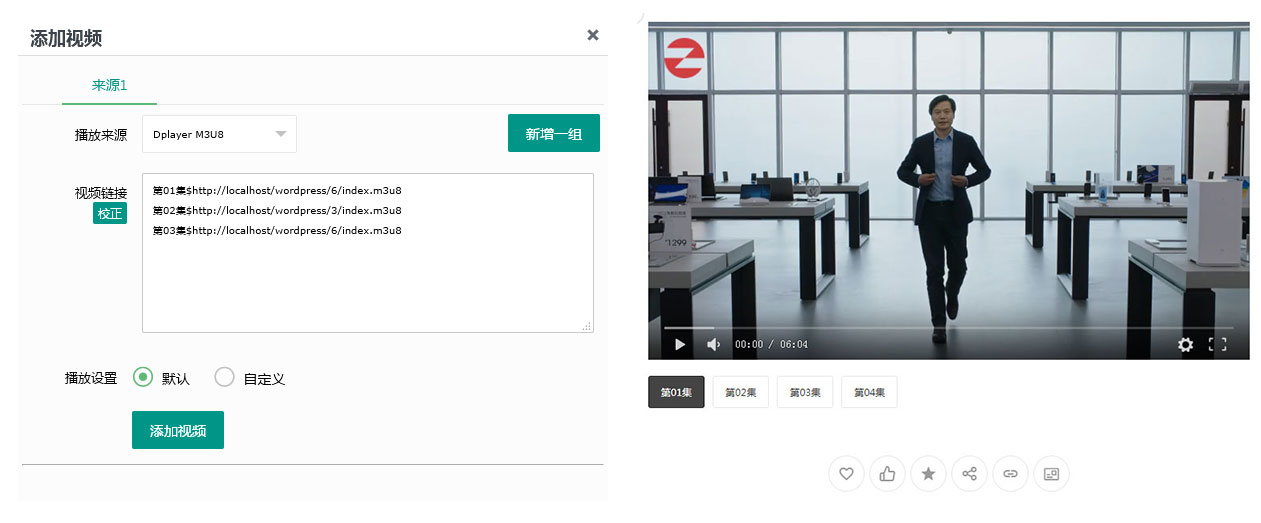

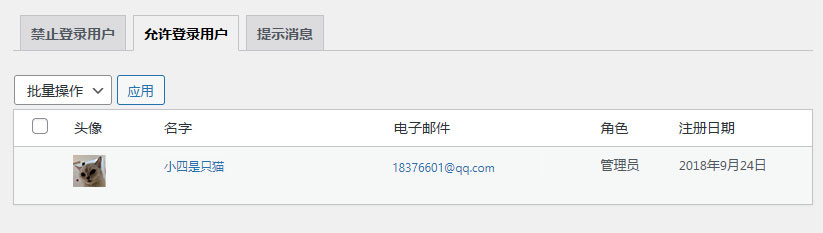





 蜀ICP备2021014085号-6
蜀ICP备2021014085号-6 川公网安备51010602002009
川公网安备51010602002009





暂无评论内容